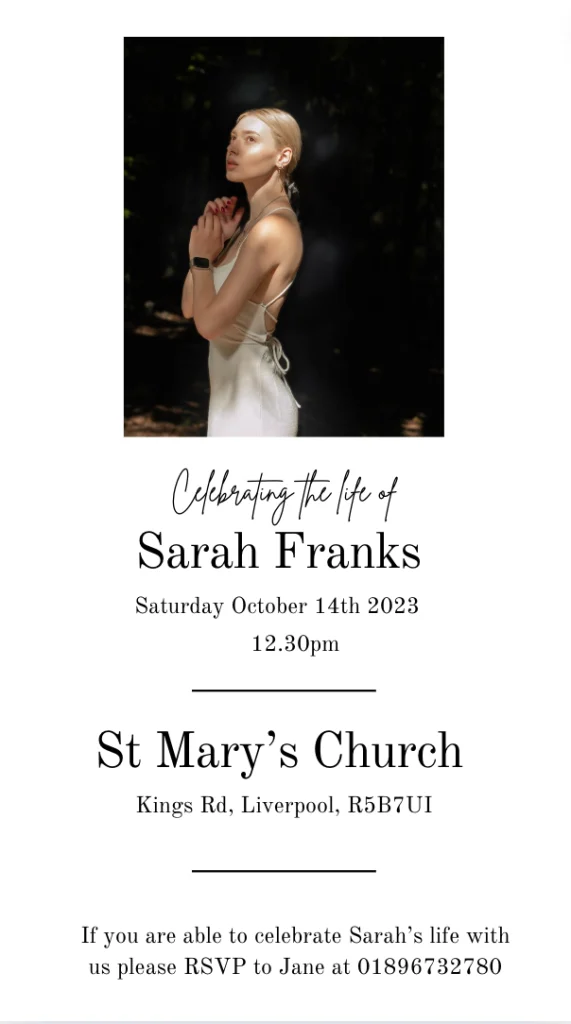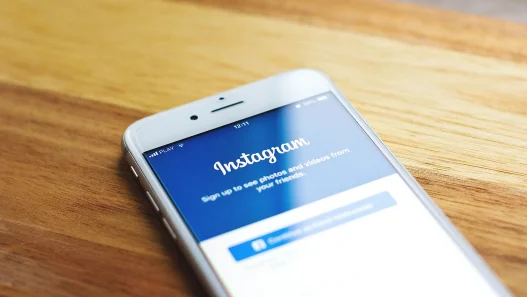The modern lifestyle is a vibrant tapestry woven from various threads Social media has become an integral part of our lives, for many people it is a way of sharing life announcements such as engagements, wedding photos, baby announcements and in 2024 even announcing a death on social media of a loved one. When a loved one passes away, announcing their death on social media can be a practical way to inform a wide audience quickly and allow for communal support and grieving, especially if your account’s followers are mainly friends and family.
This comprehensive guide provides detailed steps, considerations, and best practices for announcing a death on social media with sensitivity, respect, and dignity.
Table of Contents:
Is it ok to announce a death on social media?
How does social media help in a time of loss?
Steps to announcing a death on social media
Common mistakes to avoid when announcing a death on social media
How to support bereaved families on social media
How to create memorials for the deceased through social media
Respecting the deceased wishes & social media
Conclusion
Free Canva Template
Is it ok to announce a death on social media?
Yes, it is ok to announce a death on social media. However, it is important to discuss with close family members how the death should be announced. It is a good idea to know the details of the funeral such as times, locations and dates of the funeral so that people can make arrangements as soon as they find out to attend the funeral.
It is also important that if you are announcing a death on social media that you are in a position to do so and you have had permission from the immediate family of the deceased. If you are a friend of the deceased and it is the deceased’s family who are organising the funeral then it should be a member of the family who announces the death first. Unless the family specifically asks you to announce the death then you should never of your own accord post it on your social media without their permission or until after the family have posted it themselves first.
The family of the deceased may want to call other family members or arrange certain aspects of the funeral before announcing the funeral on social media. It is important to respect their wishes.
The Significance of Social Media in Times of Loss
Social media platforms like Instagram and Facebook offer a unique means of communication. In times of loss, these platforms can serve as a crucial tool for notifying friends and family of a loved one’s death. Therefore making it easy for people to be notified of the death and be made aware of funeral arrangements such as location, dates and times. Being able to notify people on social media about a funeral means you do not have to phone, email or write to people individually. Saving both time and money.
Social media also provides a space for collective mourning, where people can share their memories, express their condolences, and offer support to the bereaved family. It is a convenient way for people to contact each other during a funeral to share their support and offer their condolences. This is particularly beneficial for anyone living abroad who may not be in a position to attend the funeral.
Announcing a death on social media is not just about spreading the news; it’s about creating a supportive environment where people can come together to remember and honor the deceased. It allows for an inclusive approach to mourning, while also being able to reach people who might not be accessible through traditional means of communication.
Steps to Announcing a Death on Social Media
1. Coordinate with Close Family Members
Before making any public announcements on social media, it is crucial to consult with immediate family members. This ensures that everyone is on the same page regarding what information will be shared and how it will be presented. Miscommunication during such a sensitive time can lead to unintended hurt and confusion.
Key Points to Discuss Before Announcing a Death on Social Media:
What Details to Include: Decide on the essential information to share, such as the full name of the deceased, date of passing, and details about the funeral or memorial service.
Tone and Language: Agree on the tone and language of the announcement to ensure it reflects the family’s sentiments and respects the deceased’s memory.
Privacy Concerns: Address any privacy concerns and determine how much personal information to share.
2. Select the Appropriate Social Media Platform
Choosing the right platform is essential for effectively announcing a death on social media. Different platforms offer various features and user bases, so it’s important to select one that will best reach your intended audience.
Choosing the Right Platform for Announcing a Death on Social Media:
Facebook: Often the most suitable choice due to its broad user base and the ability to share detailed posts. Facebook also allows for the creation of events for memorial services and private groups or pages for support.
Instagram: Ideal for sharing visual tributes and short, heartfelt messages. It would be especially useful if the deceased had an active presence on Instagram.
Twitter: Effective for brief announcements and linking to more detailed information on other platforms or websites.
LinkedIn: Appropriate for professional connections, especially if the deceased had a significant professional network.
TikTok: If the deceased had a very large following and was active on TikTok, then one short post allowing their followers to know of their passing would be helpful to allow followers to know why they are no longer posting.
3. Crafting the Announcement
Creating a respectful and heartfelt announcement is crucial. It should convey the necessary information while honoring the memory of the deceased.
Key Elements to Include When Announcing a Death on Social Media:
Full Name of the Deceased: Clearly state the full name to avoid any confusion.
Date of Passing: Mention the exact date of death.
Brief Biography: Include significant details about their life, character, and accomplishments. This helps people remember the deceased and their impact.
Funeral Arrangements: Provide information about the funeral service, including the date, time, and location. If the service is private, specify that as well.
Personal Message: Add a heartfelt message from the family, perhaps sharing a fond memory or expressing gratitude for the support received.
Contact Information: Include details for contacting the family for further information or support. The contact should be someone who is ok and at this time able to be contacted by a number of people.
4. Examples of Social Media Funeral Announcements:
Here is a structured template to help you announce a death on social media:
“It is with deep sorrow that we announce the passing of [Full Name], who left us on [Date of Passing]. [He/She/They] was a cherished [relation, e.g., father, mother, friend], known for [brief personal qualities or achievements]. The funeral service will be held on [Date] at [Time] at [Location]. We invite all who knew [Name] to join us in celebrating [his/her/their] life. [Optional personal message from the family]. In lieu of flowers, the family requests that donations be made to [Charity/Organization], which was close to [his/her/their] heart. For further details, please contact [Contact Information].”
5. Privacy Considerations Before Announcing A Death On Social Media
Respecting the privacy of the deceased and their family is important. Avoid sharing overly personal details or anything the family prefers to keep private. Carefully review the privacy settings of your post to control who can see the announcement.
Privacy Settings To Check Before Announcing A Death On Social Media:
Audience Selection: Use platform-specific settings to select who can see the post. Options typically include public, friends, or a custom audience. On Instagram and Facebook you can set stories to only be seen by close friends and family.
Comment Moderation: On platforms like Facebook, you can control who can comment on the post and manage comments to ensure respectful discourse. Social media is not the place to air dirty laundry, especially at such a sensitive time. Funerals can bring out all kinds of emotions in people so if you feel there is a risk of this happening it would be best to turn on comment moderation settings.
Profile Settings: Ensure the deceased’s social media profiles are appropriately managed, either memorialized or deactivated, according to the family’s wishes. You can request that Facebook either shut down the deceased’s Facebook and Instagram accounts or turn them into memorial pages here.
6. Handling Responses
Be prepared to manage the responses you receive. Acknowledge the messages of condolence, either publicly through comments or privately through direct messages. Expressing gratitude for the support can also be comforting to those who are reaching out. Nobody will expect you to respond immediately, so sit down to respond at a time that feels right to you.
How To Respond To Condolence Messages On Social Media:
Acknowledge Each Message: Respond with a simple “thank you” or a more personalized message if you feel it is needed.
Group Responses: For larger volumes of messages, consider posting a general thank you note expressing gratitude for everyone’s support. Sometimes if you have 300+ messages and comments it may feel too overwhelming to respond to each comment individually. You can instead post a message in your stories or leave a post on your Facebook page that says: “We would like to thank everyone who sent a message or commented offering their sympathies and prayers at this time. Your words and kindness have meant the world to us and we appreciate everyone who has reached out. Thank you”
Direct Messages: For close friends and family, consider sending direct messages to thank them personally.
7. Including Visuals and Multimedia
Adding a photo or video of the deceased can make the social media announcement more personal and heartfelt. Choose an image that represents the deceased well and is respectful. A visual tribute can evoke memories and provide a space for friends and family to share their own memories in the comments.
Tips for Selecting Visuals:
Choose Respectful Images: Select photos that show the deceased in a positive light, perhaps during a happy moment or significant life event. Photos like graduation photos or profile photos of the deceased smiling can be the perfect images for a social media announcement.
Avoid Overly Personal Photos: Respect the family’s privacy by avoiding overly intimate or personal images. Naked baby photos of the deceased when they were younger or embarrassing pictures are not appropriate for a funeral announcement on social media.
Videos and Slideshows: Consider creating a short video or slideshow of memorable moments, accompanied by a favorite song or meaningful quote.
Common Mistakes to Avoid When Announcing a Death on Social Media

Here is a list of mistakes to avoid when announcing death or funeral on social media:
1. Overloading with Information
While it is important to provide all necessary details when announcing a death on social media, avoid overwhelming your audience with too much information. Keep the announcement concise, focusing on essential elements such as dates, locations and times and a heartfelt message.
2. Not Coordinating with Family
Ensure all close family members are informed and agree to the content of the announcement. This avoids any potential disputes or misunderstandings that could arise during a difficult time.
3. Ignoring Privacy Settings
Double-check your privacy settings before announcing a death on social media. Make sure that the post reaches the intended audience while maintaining the privacy and dignity of the deceased and their family.
4. Lack of Sensitivity
Be mindful of the language you use when announcing a death on social media. Ensure they are respectful and considerate of the deceased and their loved ones. Avoid any language that could be perceived as insensitive or inappropriate.
5. Timing of the Announcement
Timing is crucial. Ensure that all close family members and significant others are informed personally before announcing the death on social media. This allows them to process the news privately before it becomes public knowledge.
Supporting the Bereaved Family
After announcing the death on social media, it is important to continue supporting the bereaved family. Sometimes the hardest part of someone’s passing can be after the funeral. The finality of the situation is normally when people need support the most. Social media can be a powerful tool for this, allowing friends and family to share their support and condolences.
Here are some ways to support the family through social media:
Sharing Memories and Tributes
Encourage people to share their favorite memories or stories of the deceased. This can be comforting for the family and helps keep the memories of their loved ones alive.
Creating a Memory Wall
Consider creating a dedicated space for people to share their memories, such as a Facebook group or a page on a memorial website. This allows for a more organized collection of tributes and stories.
Organize Support Groups
Create private groups or events for people to share their grief and offer support. This can be particularly helpful for close friends and family who might need a more intimate space to express their feelings.
Fundraising and Donations
If the family has set up a fundraising page or charity donation in memory of the deceased, share the link and encourage contributions. This not only supports a cause close to the deceased’s heart but also provides a way for people to contribute meaningfully.
Example Of A Fundraising Message
In memory of [Full Name], the family requests that donations be made to [Charity/Organization]. [Name] was passionate about [cause], and your contribution will help continue [his/her/their] legacy. Please visit [Fundraising Link] to donate. Thank you for your support.
Provide Practical Help
Offer practical support to the family through social media. This can include organizing meal deliveries, childcare, or transportation. Use social media to coordinate these efforts and ensure the family’s needs are met.
Coordinating Support
Meal Trains: Set up a meal train using platforms like Meal Train or Take Them A Meal, and share the link on social media.
Transportation: Use social media to coordinate rides for family members who may need transportation to and from the funeral service or other events.
Childcare: Offer to help with childcare arrangements and coordinate support from friends and family.
Memorializing the Deceased on Social Media

Beyond the initial announcement, social media can be used to create a lasting tribute to the deceased. This can include memorial pages, ongoing posts, and special events.
Creating a Memorial Page
Many social media platforms, such as Facebook, offer the option to create a memorial page. This page can serve as a space for friends and family to share memories, photos, and messages.
Steps to Create a Memorial Page on Facebook
Go to the deceased’s profile: Navigate to the profile of the person who has passed away.
Request Memorialization: Use Facebook’s memorialization request form to submit the request. You will need to provide proof of death, such as a link to an obituary.
Manage the Page: Appoint a legacy contact who can manage the page, approve posts, and ensure that the content remains respectful.
Hosting Virtual Memorial Events
Virtual memorial events can allow people who cannot attend in person to participate in the grieving process. Use platforms like Zoom, Facebook, or Instagram Live to host these events.
Planning a Virtual Memorial Event
Select a Date and Time: Choose a date and time that works for the majority of participants, considering different time zones.
Send Invitations: Use social media and email to send out invitations with details about how to join the event.
Prepare a Program: Plan a program that includes speeches, sharing of memories, and possibly a slideshow or video tribute.
Facilitate Participation: Encourage participants to share their own stories and memories during the event.
Ongoing Tributes
Continue to honor the deceased by posting on significant dates, such as birthdays, anniversaries or dates to up-coming in-person memorial masses. This helps keep their memory alive and shows continued support for the family.
Sample of an Ongoing Tribute Post:
Today we remember [Full Name] on what would have been [his/her/their] [age] birthday. We miss [him/her/them] dearly and continue to cherish the memories we shared. [Optional: Include a favorite quote, memory, or photo]
Legal and Ethical Considerations when it comes to announcing a death on social media
When announcing a death on social media, it is important to consider the legal and ethical implications. This ensures that the announcement respects the deceased’s and the family’s wishes and adheres to relevant laws.
Respecting the Deceased’s Wishes
If the deceased had specific wishes regarding their social media presence or how their death should be announced, these should be honored. This can include preferences about what information to share and which platforms to use.
Handling Sensitive Information
Be mindful of sharing sensitive information, such as the cause of death, especially if it might be considered private or if the family has requested discretion.
Legal Requirements
In some cases, there may be legal requirements to consider, such as obtaining consent from the family before making an announcement or adhering to privacy laws. It is important to ensure that any announcement complies with these requirements.
Conclusion
Announcing a death on social media, while challenging, can be done with sensitivity and respect. By following these guidelines, you can ensure that the announcement is clear, respectful, and reaches those who need to know. Social media provides a platform for collective mourning, allowing friends and family to come together in support and remembrance.
From coordinating with family members to selecting the right platform and crafting a heartfelt announcement, each step is crucial in ensuring the process is handled with care. By being mindful of privacy considerations, managing responses with empathy, and continuing to support the bereaved family, social media can serve as a powerful tool in navigating the complexities of loss and grief.
Access Your Free Announcement Template:
We have put together a free Canva template for announcing a death on social media that you can edit and download to use to announce the death of your loved one on social media. Follow the link below to access this FREE Canva template.